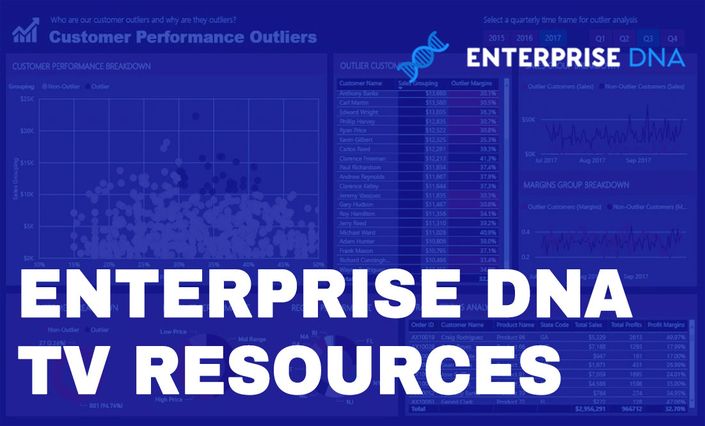
Enterprise DNA TV Resources
Over 100 selected Power BI models & resources associated to Enterprise DNA TV videos on YouTube
An outline of these training resources
Enterprise DNA TV Resources can also be accessed through a purchase of an Enterprise DNA Membership
- Scenario Analysis
- Forecasting & Budgeting logic
- Dynamic Grouping
- Dynamic Visuals
- Tracking & visualising Trends
- Comparing results cumulatively
- Time intelligence functions
- Row level security
- Virtuals groups
- Dynamic ranking
- Visualisation techniques
- Sensitivity analysis
- and much more......
- Grouping & Segmenting Your Data With DAX Measure Logic - Advanced DAX
- Advanced Forward Forecasting Techniques in Power BI with DAX
- Scale Your Power BI Reporting with Row Level Security
- Dynamically Compare Monthly Information Cumulatively in Power BI w/DAX
- Solving in Power BI Which Products Have Contributed Most to Profit Growth using DAX
- Create Dynamic Visuals Based On Ranking in Power BI w/DAX
- How To Create Virtual Groups & New Dimensions Fast in Power BI
For a list of all courses available through Enterprise DNA view here
Your Instructor

Sam very early on saw the immense opportunity of using Power BI to create analytical solutions. After years of developing some advanced analysis and tools in excel, he was amazed that he could re-create most of those things in about 10% of the time with Power BI.
He is the founder and CEO at Enterprise DNA, a business intelligence training & consultancy business primarily focused on driving better decision making within organisations by empowering individuals and teams to transform raw data into unmatched insights using Microsoft's Power BI suite of tools.
Sam has a strong history in Finance, previously working at ANZ, PIMCO, and Fonterra. He is also a CFA charterholder, achieving the designation in 2011.
He has a passion for building highly scalable analytical solutions within organisations, and wants to see others learn how to do the same.
Course Curriculum
-
StartHow To Create A Detailed Date Table in Power BI Fast
-
StartReview Of The New Power BI Feature - Quick Measures
-
StartHow To Use Variables in DAX Formula with Power BI
-
StartScale Your Power BI Reporting with Row Level Security
-
StartHow to Create Virtual Groups & New Dimensions Fast in Power BI
-
StartSolving in Power BI Which Products Have Contributed Most to Profit Growth using DAX
-
StartAnswer If Margins Are Expanding or Contracting Through Time With Power BI
-
StartFind Your Top Customers Through Time Using RANKX in Power BI w/DAX
-
StartDiscover Which Custom Groups Contribute The Most To Profit in Power BI w/DAX
-
StartFind How Many Customers You Sell To Through Time in Power BI w/DAX
-
StartFind Lists Of Your Top Clients Across Difference Measures w/DAX in Power BI
-
StartDiscover The Best Selling Day For Your Products w/DAX in Power BI
-
StartFind Your Top 3 Salespeople Per Region Automatically in Power BI using DAX
-
StartDiscover Top Salespeople Contribution To All Sales in Power BI w/DAX
-
StartIdentify Which Customers Are Purchasing Behind Trend in Power BI w/DAX
-
StartCalculating Averages per Weekdays w/DAX in Power BI
-
StartDiscover Your Top Products Per Region in Power BI wDAX
-
StartExplore Which Customers Margins Have Contracted in Power BI w/DAX
-
StartHow Many Unique Products A Customer Bought - Power BI Using DAX
-
StartWhat's The Most Common Behaviour From Customers - DAX in Power BI
-
StartPredict Profitability For Future Time Periods - DAX & Power BI
-
StartDetect Abnormal Patterns In Behaviour Using DAX In Power BI
-
StartDid Margins Expand As Revenue Grew - Power BI & DAX Critical Analysis
-
StartWhich Customer Groups Experienced The Greatest Growth - Power BI & DAX
-
StartWas Revenue Growth Profitable - Analysis In Power BI wDAX
-
StartPredict When Customers Will Purchase Next - Advanced Power BI & DAX
-
StartEstimating Future Product Demand In Power BI Using DAX
-
StartSeparate Your Best & Worst Performers vs Budgets - Power BI & DAX
-
StartIsolate Your Top Salespeople For Growth In Margins - Power BI & DAX
-
StartCalculating Averages Per Transaction Using DAX in Power BI
Frequently Asked Questions
Passionate about empowering users of Power BI
"My goal is to teach others that you have almost unlimited analytical power when harnessing all the features in Power BI.
Through training across a number of different mediums, I've reached over 10,000 Power BI users, showing them a range of tips and tricks in Power BI development.
I'm a true believer that Power BI is the future of analysis and know individuals with the right training can now create advanced analytics in a scalable way that can have a real impact in the way insights are found and consumed within organisations."
Sam McKay, CFA - Founder & CEO, Enterprise DNA