Time Intelligence Calculations
Learn in-depth the many time related calculation possibilities available to use within Power BI
An outline of this mini series module
Time Intelligence Calculations module can also be accessed with a purchase of an Enterprise DNA On-Demand or Center of Excellence License.

Details of what you will learn within this mini series module
- Learn - how to calculate time related analysis in Power BI
- Learn - the complexities of showcasing some unique time insights
- Understand - the key time intelligence functions and formula patterns
- Master - showcasing trends and comparisons over time
- Learn - what it takes to develop high quality solutions within Power BI
- Learn - how to manage custom date tables for your particular business
What you get with the mini series module
- Over 4 hours of video tutorials
- Over 15 short form video tutorials covering best practice time intelligence techniques
- An accompanying resource download for each video tutorial
- Resources made available for review and to use when replicating the showcased techniques
- Create compelling analysis comparing time periods
- Highlight time related information in the most compelling way
- Create entire solutions that integrate many time intelligence techniques
- Develop well design reports and dashboards
- Work with custom date tables and custom data analysis
For a list of all courses available through Enterprise DNA view here
Course Curriculum
-
StartThe DATEADD Function - The Best and Most Versatile Time Intelligence Function in DAX (18:20)
-
StartCalculating Sales Financial Year to Date in Power BI with DAX (14:20)
-
StartCalculate Difference This Year vs Last Year in Power BI with DAX (15:35)
-
StartHandling Multiple Dates in Power BI with DAX (6:07)
-
StartDynamically Compare Monthly Information Cumulatively in Power BI wDAX (7:23)
-
StartComparing Actual vs Budget vs Last Year Results in Power BI wDAX (8:55)
-
StartCalculating Running Totals in Power BI Using DAX (6:59)
-
StartCalculating Averages per Weekdays wDAX in Power BI (7:35)
-
StartCalculate Amounts Sold Between Two Dates In Power BI wDAX (5:24)
-
StartHandling Weekday vs Weekend Dates in Power BI using DAX (6:06)
-
StartCalculating Month On Month Change - Custom (445) Calendars, Power BI & DAX (8:04)
-
StartCalculate Previous Weeks Sales - Advanced DAX in Power BI (12:08)
-
StartYear To Date Sales For Non Standard Calendar Tables - DAX in Power BI (9:35)
-
StartCompare Time Periods With Non Standard Date Tables - DAX & Power BI (8:02)
-
StartShow MTD, QTD & YTD Calculations To Current Date in Power BI wDAX (8:02)
-
StartCalculate Days Since Last Purchase Using DAX In Power BI (8:07)
-
StartCalculate Transactions In Last N Days in Power BI Using DAX (6:39)
-
StartHow To Create Custom Financial Year Quarters - Power BI (6:14)
-
StartQuarter On Quarter Sales Trends In Power BI - DAX Formula (6:53)
-
StartShowcasing Trends Using Moving Average Techniques In Power BI (7:53)
-
StartPrevent YTD, QTD, MTD Results Projecting Forward - DAX Techniques in Power BI (7:18)
-
StartCompare Current Sales To Previous Best Month - Advanced Time Intelligence In Power BI (8:30)
-
StartFind Weekday & Weekend Day Numbers Within Months - Advanced DAX (7:46)
-
StartProject A Current Trend Forward Repeatedly - Forecasting Techniques, Power BI (7:24)
-
StartNormalizing Results On Different Days - Time Related Analysis In Power BI Using DAX (9:47)
-
StartShow Days Before Or After A Selected Date - Advanced Power BI Visual Techniques (10:27)
-
StartPlacing Workday and Weekend Day Numbers Into The Date Table - Power BI Time Intelligence Technique (8:24)
-
StartShow Results Up To Current Date Or A Specific Date In Power BI (4:33)
-
StartHow To Calculate A Cumulative Run Rate In Power BI Using DAX (9:15)
-
StartCumulative Totals Only Up To Specific Dates - DAX Tutorial For Power BI (6:05)
-
StartCalculate A Monthly Moving Average Year To Date (YTD) in Power BI Using DAX (7:45)
-
StartShow Cumulative Totals Unaffected By Date Slicer Selection In Power BI (6:52)
-
StartA Review Of Common Time Patterns To Use In Power BI - DAX Formula Review (9:27)
-
StartHow To Create A Holiday Table In Power BI - Time Intelligence in Power BI (17:17)
-
StartDate Harvest Deep Dive - Power BI Time Intelligence (18:59)
-
StartUsing The Extended Date Table - ISAFTERTODAY (12:01)
-
StartUsing The Extended Date Table - OFFSETS in Power BI (11:46)
-
StartCalculating Workdays Between Two Dates in Power BI (14:56)
-
StartHow To Compare Time Related Insights Together With Difference Date Slicers (7:17)
-
StartDynamic Date Range Slicer Using A Period Table For Your Power BI Report (7:00)
Your Instructor

Sam very early on saw the immense opportunity of using Power BI to create analytical solutions. After years of developing some advanced analysis and tools in excel, he was amazed that he could re-create most of those things in about 10% of the time with Power BI.
He is the founder and CEO at Enterprise DNA, a business intelligence training & consultancy business primarily focused on driving better decision making within organisations by empowering individuals and teams to transform raw data into unmatched insights using Microsoft's Power BI suite of tools.
Sam has a strong history in Finance, previously working at ANZ, PIMCO, and Fonterra. He is also a CFA charterholder, achieving the designation in 2011.
He has a passion for building highly scalable analytical solutions within organisations, and wants to see others learn how to do the same.
Frequently Asked Questions
Passionate about empowering users of Power BI
"My goal is to teach others that you have almost unlimited analytical power when harnessing all the features in Power BI.
Through training across a number of different mediums, I've reached over 100,000 Power BI users, showing them a range of tips and tricks in Power BI development.
I'm a true believer that Power BI is the future of analysis and know individuals with the right training can now create advanced analytics in a scalable way that can have a real impact in the way insights are found and consumed within organisations."
Sam McKay, CFA - Founder & CEO, Enterprise DNA