Power Query Series
Develop best practices in connecting, combining and refining data sources to effectively provide automated and high-quality data for reporting and analysis.
An outline of this training course
- Learn - the key features of Power Query as a data connection tool for Excel and Power BI
- Understand - the most techniques that can be utilized for automation of task
- Learn – how to merge and shape data sources to match your data analysis requirements
- Learn – how to prepare data for further analysis in Power BI
- Master - the beginner techniques before moving onto advanced development
- Over 3 hours of video tutorials
- Over 12 short form video tutorials covering best practices and feature reviews
- An accompanying resource download for appropriate video tutorials
- Master the key features of Power Query
- Use important techniques in organizing data
- Learn how to merge/blend and consolidate data from different sources
- Create data automation practices
- Clean data for better analytics
For a list of all courses available through Enterprise DNA, view here.
Your Instructor

- Skilled in ETL and Modelling. Delivered practical Power Query solutions in both Excel and Power BI.
- Expertise in analysing business process data. Delivering, deploying and supporting Power BI solutions throughout the organisation.
- All-round Power platform enthusiast.
Course Curriculum
-
StartQuery Parameter Example in Power BI - Query Editor Tutorial (6:06)
-
StartBest Practice Tips For Using The Advanced Editor - Power BI (7:47)
-
StartCreating a Dynamic Date Query Table in Power BI - Query Editor Tutorial (9:07)
-
StartTurn Calendar Type Layout Into Tabular Format In Power BI - Query Editor Tutorial (16:20)
-
StartHow To Convert YYWWD Code Into Date Value In Power BI - Query Editor Tutorial (6:57)
-
StartChanging Folder Location w/ Query Parameter- Query Editor Tutorial (6:04)
-
StartHow To Use M Function In Creating Extended Date Table In Power BI - Query Editor Tutorial (13:31)
-
StartCreating Records For Daily Values With Power Query (17:08)
-
StartChanging Date Formats w/Power Query Editor - Simple Technique For Power BI (6:00)
-
StartSetting Up A Dynamic Startdate And Enddate For Power Query Date Tables - Query Editor Tutorial (11:00)
-
StartExtract Records From Delimited Data In Power BI (9:04)
-
StartCreate A Delimited List of Values in Power Query - Query Editor Tutorial (4:31)
-
StartAdding Parameter in Data Table M Function - Query Editor Tutorial (10:48)
-
StartTurning Multiple Calendar Type Layouts Into Tabular Format In Power BI - Query Editor Tutorial (20:31)
-
StartCreate A Perpetually Updated Practice Dataset In Power BI (19:25)
-
StartConvert The Date Table Function Into A Table Query in Power BI (10:43)
-
StartHow To Remove Duplicate Rows In Power Query Based On Conditions (11:40)
-
StartUnpivot Multiple Column Pairs In Power Query (6:23)
-
StartSorting Date Table Columns In Power BI (9:40)
-
StartHow To Install Practice Dataset Power BI Tool (7:15)
-
StartCreating A Custom Text Cleaning Function In Power Query (8:01)
-
StartHow To Create An Alternating 0 1 Pattern In The Date Table Using Power Query (8:26)
-
StartCombinations And Permutations In Power BI (14:09)
-
StartHow To Unpivot Multiple Columns Pairs Dynamically In The Folder (12:23)
-
StartExtract Values From Records And Lists In Power Query (5:57)
-
StartUpdated Extended Date Table Power Query M Function (5:27)
-
StartAppend A Vast Number Of Excel Sheets In Power BI (19:25)
Frequently Asked Questions
Passionate about empowering users of Power BI
"My goal is to teach others that you have almost unlimited analytical power when harnessing all the features in Power BI.
Through training across a number of different mediums, I've reached over 100,000 Power BI users, showing them a range of tips and tricks in Power BI development.
I'm a true believer that Power BI is the future of analysis and know individuals with the right training can now create advanced analytics in a scalable way that can have a real impact in the way insights are found and consumed within organisations."
Sam McKay, CFA - Founder & CEO, Enterprise DNA