Mastering DAX Calculations
Create advanced analytical models by learning how to harness the power of DAX calculations for use within Power BI
An outline of this training course
This training will take you from a beginner to advanced user of Power BI by utilising the powerful DAX language to the fullest. Covered in the course material are all the beginner theory that you must understand very well to harness the analytical power of DAX. Through real-world scenarios you will be taken through how to use DAX in practice to discover the insights you want to find in your data. Covered are every major DAX function and how to use these when completing calculations and in combination with each other. DAX is the most difficult part of Power BI to learn and put into practice well. This course covers all major tips and techniques that if practiced will have any Power BI user creating compelling Power BI reports and solutions.
Number of Recommended CPE credits: 13.5
Field(s) of Study: Computer Software & App
Course Level: Intermediate
Participants of this module should have basic knowledge and understanding of how to use Power BI and DAX. It is recommended to have completed the Ultimate Beginners Guide to Power BI and DAX, and the Power BI Super Users Workshop modules. No other advance preparation needed to take this course.
This course module is tailored to: Excel users, data analysts, reporting managers
This course was last updated on January 2020.
- Learn - what DAX is and the journey required to master it
- Understand - what you can achieve with DAX if learnt well
- Review - DAX basics, including calculated columns vs measures, context & aggregation vs iteration formulas
- Understand - why a quality data model is so important
- Complete - a deep dive into simple aggregation and iterating functions
- Review - the concept of 'context' comprehensively
- Learn - the most important function in DAX, CALCULATE
- Learn - all the major table and filtering functions
- Review - how to use DAX in common analytical scenarios
- Gain - a detailed overview of time intelligence functions and how to use within your models
- Learn - advanced table functions and how to use them
- Master - some of the most complex topics around how DAX actually works
- More than 9 hours of course videos
- 1x demo data sets to follow along when practicing all DAX formula
- Use DAX and also what you can achieve with DAX if utilised well
- Structure and format DAX formula
- Use DAX variables in your formulas effectively
- Use calculated columns and measures in your models
- Write aggregation, iteration and table DAX functions
- Implement DAX functions in combination with each other
- Visualise how the DAX calculation engine works via the concept of 'context'
- Audit your formulas by understand filter and row context
- Use the CALCULATE function in your analysis
- Add additional virtual filters to your calculations by using table functions
- Use DAX to solve common analytical scenarios you will face everyday in the real world
- Use time intelligence table along with a quality date table
- Use advanced table functions in unique calculation requirements
For a list of all courses available through Enterprise DNA view here
Your Instructor

Sam very early on saw the immense opportunity of using Power BI to create analytical solutions. After years of developing some advanced analysis and tools in excel, he was amazed that he could re-create most of those things in about 10% of the time with Power BI.
He is the founder and CEO at Enterprise DNA, a business intelligence training & consultancy business primarily focused on driving better decision making within organisations by empowering individuals and teams to transform raw data into unmatched insights using Microsoft's Power BI suite of tools.
Sam has a strong history in Finance, previously working at ANZ, PIMCO, and Fonterra. He is also a CFA charterholder, achieving the designation in 2011.
He has a passion for building highly scalable analytical solutions within organisations, and wants to see others learn how to do the same.
Course Curriculum
-
StartHow to get certified for this course?
-
StartCourse resource pack download
-
StartWhat is DAX & how to learn to master it? (9:17)
-
StartData types and operators (5:17)
-
StartThe importance of naming conventions (6:05)
-
StartFormula syntax (4:51)
-
StartMeasure groups (4:10)
-
StartFormatting DAX code (6:54)
-
StartUsing variables to simplify formulas (6:00)
-
StartWriting comments in your code (3:12)
-
StartQuick measure feature (positives vs negatives) (7:53)
-
StartDAX doesn't work unless your data model and relationships are setup correctly (7:34)
-
StartThe only way to learn is to practice (3:55)
-
StartCalculated columns vs measures (8:46)
-
StartUnderstanding context & how the DAX calculation engine works (9:27)
-
StartEvaluation or initial context (3:52)
-
StartAggregations or filter context (5:50)
-
StartIterations or row context (8:11)
-
StartUnderstand context in calculated columns (context transition) (7:55)
-
StartHow the data models iterates w/DAX (filter propagation) (4:10)
-
StartReview Questions
-
StartReview Question Feedback
-
StartDAX function types (4:10)
-
StartAggregation Functions - SUM/AVERAGE/MIN/MAX (4:58)
-
StartMore Aggregators - COUNT/COUNTA/COUNTBLANK/COUNTROWS/DISTINCTCOUNT (6:12)
-
StartIteration Functions - SUMX/AVERAGEX/MINX/MAXX (4:47)
-
StartMeasure branching methodology (7:47)
-
StartHow to use combinations of DAX functions (6:45)
-
StartError handling w/DAX - BLANK/ISBLANK/IFERROR (6:16)
-
StartLogical Functions - IF / SWITCH (10:56)
-
StartDIVIDE function (4:05)
-
StartOther Function Types - Information, Text, Conversion, Date & Time, Boolean (5:22)
Frequently Asked Questions
Passionate about empowering users of Power BI
"My goal is to teach others that you have almost unlimited analytical power when harnessing all the features in Power BI.
Through training across a number of different mediums, I've reached over 100,000 Power BI users, showing them a range of tips and tricks in Power BI development.
I'm a true believer that Power BI is the future of analysis and know individuals with the right training can now create advanced analytics in a scalable way that can have a real impact in the way insights are found and consumed within organisations."
Sam McKay, CFA - Founder & CEO, Enterprise DNA