Financial Reporting w/ Power BI
Create comprehensive financial reports in Power BI that represent key insights in a compelling and dynamic way
An outline of this training course
Number of Recommended CPE credits: 11.0
Field(s) of Study: Computer Software & App, Finance
Financial Reporting w/Power BI - is a QAS self study (Traditional) course. It can also be accessed through a purchase of an Enterprise DNA On-Demand or Center of Excellence License.
This course was last updated in August 2021.

Details of what you will learn during this course
- Learn - how to optimize & model financial reporting data for Power BI
- Understand - the visualization possibilities for financial metrics
- Implement - a unique table template technique for financial reports
- Learn - how to combine the correct DAX functions in your reports
- Learn - dynamic visualization techniques within your reports
- Learn - some advanced DAX formula combinations for solving certain calculations
- Understand - how to use the right relationships in your models
- Produce - detailed financial reports that are completely automated
- Learn - how to manage data from multiple tables in one model
-
Build - a robust data model and report that showcases compelling insights
- 3 hours of course videos
- 1x demo data sets to practice DAX formula development
- 1x demo model download showing specific analytical techniques
- Use advanced modelling and formula techniques
- Use unique ideas to visualize financial reporting information
- Solve for any financial metric you may need in your reports
- Develop a comprehensive financial reporting tool for your team
- Visualize historic results in a dynamic way
- Dynamically drill into key areas of insights for better decision making
- Design a dynamic navigation page for your reporting app
- Layer many DAX techniques, discovering the key financial insights your require
- Develop end to end 'analytical solutions' that wow data consumers
Check out the reporting solution you will learn how to create below (click to view)
For a list of all courses available through Enterprise DNA view here
Your Instructor

Sam very early on saw the immense opportunity of using Power BI to create analytical solutions. After years of developing some advanced analysis and tools in excel, he was amazed that he could re-create most of those things in about 10% of the time with Power BI.
He is the founder and CEO at Enterprise DNA, a business intelligence training & consultancy business primarily focused on driving better decision making within organisations by empowering individuals and teams to transform raw data into unmatched insights using Microsoft's Power BI suite of tools.
Sam has a strong history in Finance, previously working at ANZ, PIMCO, and Fonterra. He is also a CFA charterholder, achieving the designation in 2011.
He has a passion for building highly scalable analytical solutions within organisations, and wants to see others learn how to do the same.
Course Curriculum
-
StartPlanning your data model (8:09)
-
StartBringing data into your model (6:25)
-
StartQuery editor clean ups and transformations (11:56)
-
StartFinancial reporting data structure tips (7:53)
-
StartDeveloping your data model & creating the right relationships (11:03)
-
StartIntegrating tables together (13:47)
-
StartOrganizing your model well (7:26)
-
StartCreating the first DAX formulas for your model (13:41)
Frequently Asked Questions
Passionate about empowering users of Power BI
"My goal is to teach others that you have almost unlimited analytical power when harnessing all the features in Power BI.
Through training across a number of different mediums, I've reached over 100,000 Power BI users, showing them a range of tips and tricks in Power BI development.
I'm a true believer that Power BI is the future of analysis and know individuals with the right training can now create advanced analytics in a scalable way that can have a real impact in the way insights are found and consumed within organisations."
Sam McKay, CFA - Founder & CEO, Enterprise DNA