DAX Formula Deep Dives
Master key DAX formula concepts and techniques by learning from analysis examples of real-world data scenarios
An outline of this mini series module

Details of what you will learn during this mini series module
- Learn - beginner to advanced DAX function techniques
- Review - key DAX formula techniques and patterns
- Learn - how to use DAX formulas in combination with each other
- Master - DAX patterns to solve a variety of analytical problems
- Learn - how to efficiently use DAX to get the answers you need
What you get with this mini series module
- Over 3 hours of video tutorials
- Over 12 short form video tutorials with in-depth reviews of many DAX formulas and patterns
- An accompanying resource download for each video tutorial
- Resources made available for review and to use when replicating the showcased techniques
- Use one of the most important features of Power BI - DAX formulas
- Find the correct formulas for the solutions you require
- Combine multiple DAX functions together for greater insights
- Solve complex analytical questions effectively by using the correct formulas
- Layer DAX formulas on top of your datasets
For a list of all courses available through Enterprise DNA view here
Course Curriculum
-
StartHarvest Power BI Slicer Selections To Use With Other Measures - Advanced DAX (15:28)
-
StartHow to Use The ALL function in Power BI & DAX (5:54)
-
StartHow To Use Variables in DAX Formula with Power BI (7:21)
-
StartWhen & How to Use TOPN in Power BI - DAX Function Tutorial (8:34)
-
StartComparing Performance Using The ALL Function - Power BI & DAX (5:29)
-
StartGetting Totals Correct When Using Advanced Logic - Power BI & DAX (7:29)
-
StartShowcasing Top or Bottom Results Using Ranking Techniques - Power BI (9:41)
-
StartUsing ALLSELECTED - DAX Formula Concepts In Power BI (8:28)
-
StartUsing The CROSSJOIN Function In Power BI - DAX Concepts (8:35)
-
StartUsing LASTNONBLANK in Power BI - DAX Function Deep Dive (6:08)
-
StartUsing SWITCH True Logic In Power BI - DAX Concepts (5:56)
-
StartUsing The AVERAGEX Function - DAX Tutorial & Examples (6:56)
-
StartHow To Use The TREATAS Function - Power BI & DAX (10:13)
-
StartRANKX Considerations - Power BI & DAX Formula Concepts (7:25)
-
StartWhen To Use The CALCULATABLE Function - DAX Function Techniques (10:48)
-
StartHow To Use The INTERSECT Function - Power BI & DAX Tutorial (10:28)
-
StartCalculate The MEDIAN Value In Power BI - Statistical Analysis w/DAX (5:19)
-
StartCreating Virtual Relationships Using TREATAS - Advanced Power BI Technique (11:57)
-
StartHow And When To Use PARALLELPERIOD In Power BI - DAX Function Review (5:48)
-
StartDifferent Ways You Can Use The TOPN Function - DAX In Power BI (13:07)
-
StartWhen And How To Use The EARLIER Function In Power BI - DAX Concepts (12:56)
-
StartWhat Can You Do With Iterating Formulas In Power BI - DAX Review (9:04)
-
StartHow To Manage Multiple Date Calculations In Your Fact Tables - Advanced Power BI (14:17)
-
StartIterating Functions Deep Dive - SUMX, AVERAGEX, MINX, MAXX (11:14)
-
StartWhen To Use TOPN In Power BI - DAX Formula Review (9:11)
-
StartThe Main Difference Between ALL And ALLSELECTED - Power BI & DAX (6:19)
-
StartAdvanced RANKX - How To Understand This Function More Deeply (11:32)
-
StartHow And When To Use COMBINEVALUES In Power BI - DAX Function Review (6:29)
-
StartHow To Use The GROUPBY Function In Power BI - DAX Function Review (8:14)
-
StartSUM vs SUMX - What's The Real Difference Between These DAX Measures (7:41)
-
StartDealing With Mulitple IF Statements In Power BI Using DAX (6:41)
-
StartDeveloping Custom Tiebreakers For RANKX (11:43)
-
StartComparing TREATAS vs USERELATIONSHIP in Power BI (7:35)
-
StartIntroduction To Calculation Groups - DAX Tutorial (13:44)
-
StartHow Small Multiple Visual Interacts With Calculation Groups In Power BI (5:45)
-
StartIs Conditional Formatting Possible With Calculation Groups? - DAX Tutorial (10:46)
-
StartCalculation Groups To Your Rescue - DAX Tutorial (7:03)
-
StartAvoid Unpivoting Columns With Calculation Groups - DAX Tutorial (5:22)
-
StartWrite Smarter DAX with Dummy Variables (11:27)
-
StartA New Look At CALCULATE - Power BI (14:38)
-
StartConditional Formatting With ROUND Function In Power BI (7:51)
-
StartMultiple Date Functions With VALUES (DAX) (9:22)
-
StartUsing All vs ALLSELECTED for % of Totals Measure (9:35)
-
StartComparing Top N And Average Of Others In Power BI (11:25)
-
StartControlling Totals and Subtotals In Power BI (11:27)
-
StartHow To Fix Matrix Totals In Power BI (18:41)
-
StartHow To Parse Text With DAX (17:46)
-
StartUsing The DATEADD Function For Effective Time Related Insights (12:17)
-
StartFinancial Year To Date Calculations In Power BI - Time Comparison Calculations (8:47)
-
StartHow To Travel Back In Time Using DAX (26:22)
-
StartHow To Cumulatively Compare A Best Months Results To The Current Month Using DAX (11:13)
-
StartHow To Create A Detailed Date Table in Power BI Fast (4:31)
-
StartCreating The Ultimate Date Table In Power BI - How To Do This Fast (Updated Code) (8:33)
-
StartShowing Last Refresh Date/Time In Power BI Reports (8:11)
-
StartGet Updated Last Refresh Date And Time In Power BI (6:54)
-
StartHow To Speed Up Power BI Analytical Development Using These DAX Patterns (14:40)
Your Instructor

Sam very early on saw the immense opportunity of using Power BI to create analytical solutions. After years of developing some advanced analysis and tools in excel, he was amazed that he could re-create most of those things in about 10% of the time with Power BI.
He is the founder and CEO at Enterprise DNA, a business intelligence training & consultancy business primarily focused on driving better decision making within organisations by empowering individuals and teams to transform raw data into unmatched insights using Microsoft's Power BI suite of tools.
Sam has a strong history in Finance, previously working at ANZ, PIMCO, and Fonterra. He is also a CFA charterholder, achieving the designation in 2011.
He has a passion for building highly scalable analytical solutions within organisations, and wants to see others learn how to do the same.
Frequently Asked Questions
Passionate about empowering users of Power BI
"My goal is to teach others that you have almost unlimited analytical power when harnessing all the features in Power BI.
Through training across a number of different mediums, I've reached over 100,000 Power BI users, showing them a range of tips and tricks in Power BI development.
I'm a true believer that Power BI is the future of analysis and know individuals with the right training can now create advanced analytics in a scalable way that can have a real impact in the way insights are found and consumed within organisations."
Sam McKay, CFA - Founder & CEO, Enterprise DNA