Data Visualization Tips
Advanced visualization tips and tricks for Power BI to make compelling analysis stand out
An outline of this mini series module
Details of what you will learn with this mini series module
- Master - a variety of unique visualization tips in Power BI
- Combine - advanced analytical techniques into your data visuals
- Learn - what it takes to develop reports that look compelling
- Understand - what it takes to engage consumers in your Power BI reports
- Learn - best practice visualization tips to use across your dashboards
What you get with the mini series module
- Over 3 hours of video tutorials
- Over 15 short form video tutorials covering best practice visualization techniques
- An accompanying resource download for each video tutorial
- Resources made available for review and to use when replicating the showcased techniques
- Create reports that showcase great insights in a compelling way
- Use advanced DAX formula techniques within your visualizations
- Combine many data visualization techniques into the one report page
- Create dynamic visuals in a variety of intuitive ways
- Make your reports and dashboards really pop
- Engage consumers in your data insights
For a list of all courses available through Enterprise DNA view here
Course Curriculum
-
StartMulti Threaded Dynamic Visuals in Power BI - Advanced Power BI and DAX Techniques (21:10)
-
StartDevelop Compelling Visualizations Using Filter Fields & Visual Interactions in Power BI (5:15)
-
StartCreating Dynamic Commentary in Power BI (6:01)
-
StartMulti Measure Dynamic Visuals - Data Viz Technique In Power BI (10:01)
-
StartConsiderations For Dark Backgrounds In Power BI Reports (4:49)
-
StartVisual Examples For Showcasing Sales Performance In Power BI (12:18)
-
StartDeveloping Compelling Power BI Reports & Dashboards - Power BI & DAX (7:21)
-
StartChanging The Interactions of Your Visuals in Power BI (4:39)
-
StartData Bars in Table Visualizations - Significant Viz Update in Power BI (6:00)
-
StartDesigning Reports For Mobile Devices..Use This Feature in Power BI (5:18)
-
StartAnalytics Function For Power BI Scatter Charts Review (6:55)
-
StartHow To Get Custom Icons Into Your Power BI Reports (5:33)
-
StartCreate Background Design Plates For Your Power BI Reports (5:37)
-
StartShape Map Visualization - Power BI Visual Techniques (7:32)
-
StartCreate An Entirely Dynamic Report In Power BI - Advanced Visualization Technique (9:32)
-
StartShowcase The Top Result Name Within A Card Visualization - Power BI Technique (5:40)
-
StartAllocating Results To Pre-Determined Templates - Fnancial Analysis In Power BI (11:10)
-
StartVisualization Tips For Key Business Performance Indicators & Trends - Analysis w/Power BI (8:16)
-
StartReporting Templates Expanded - Power BI Visualization Concepts (8:57)
-
StartCreating Great Color Palettes for Power BI - Data Visualization Tips (9:16)
-
StartCreating Compelling Dashboards With High Quality Insights In Power BI (9:38)
-
StartHow To Setup Application Like Reports - Power BI Reporting Techniques (8:27)
-
StartPower BI Report Design Tips And Best Practices (9:13)
-
StartHow To Create Compelling Colour Palettes In Power BI (7:03)
-
StartHighlight The Last Or Current Period In Your Power BI Visuals Using DAX (8:33)
-
StartHow To Create A Dynamic Headings In Power BI Using DAX (7:37)
-
StartCluster Analysis Visualization Techniques For Power BI - Power BI Review (9:23)
-
StartConditional Formatting For Chart Visuals In Power BI - What's Possible? (10:55)
-
StartCustom Conditional Formatting For Power BI Tables (7:19)
-
StartShowcase Insights Using The Multi Threaded Dynamic Visuals Technique In Power BI (9:14)
-
StartSimple Visualization Tips & Techniques For Your Reports In Power BI (9:34)
-
StartShowcase Which Multi Selections Are Selected Within A Slicer - Useful Visual Technique (9:54)
-
StartPage Turning Visualization Idea For Power BI - Impressive Dashboard Technique (10:14)
-
StartDynamically Showcase Segment Insights Across Your Entire Power BI Report (11:50)
-
Start3 Visualization Tips You Can (And Should) Use In Your Power BI Reports (12:30)
-
StartHow To Change The Sort Of Visualizations Dynamically In Power BI (6:17)
-
StartShowcase Unique Insights Using Conditional Formatting Within Charts - Power BI Visual Tips (8:54)
-
StartDynamically Showcase Ranked Groups Visually Over Time In Power BI (14:03)
-
Start3 Ways To Discover Inspiration For Your Report Designs In Power BI Through Enterprise DNA (9:32)
-
StartDynamically Showcase When Customers Purchase Across All Dates - Power BI Viz Tip (7:00)
-
StartCreating Information Boxes To Highlight Interesting And Dynamic Insights In Power BI Reports (7:42)
-
StartEffectively Show Change In One State To Another State Using Unique Visualization Technique (6:45)
-
StartHow To Create Text Summaries With Dynamic Measures Embedded Into The Description (6:23)
-
StartCreating A Dynamic Tooltip With Embedded Charts Using Power BI - Epic Data Viz. Tip (9:14)
-
StartThis Is What A Reporting Application Can Look Like - Power BI Visualization Inspiration (12:12)
-
StartCreating A Visual Tooltip In Power BI - Make Your Consumers Really Go Wow (10:20)
-
StartPlacing Dynamic Maps In Tooltips In Power BI - Ultimate Data Viz Technique (9:05)
-
StartHow To Select Colour Theme For Your Power BI Reports (6:46)
-
StartSetting Up Backgrounds For Power BI Reports Using PowerPoint (9:26)
-
StartEasy Hex Code Wrangling For Power BI (9:56)
-
StartUsing Bookmarks To Change Views On The Report Page In Power BI (13:33)
-
StartGrouping Bookmarks by Report Page in Power BI (8:24)
-
StartDeveloping A Superior Navigation Experience For Your Power BI Reports (13:59)
-
StartHow To Add Or Overlay Tooltips To Any Area Within A Power BI Report (9:01)
-
StartExpand Your Creative Mind To What's Possible With Power BI Reports (12:32)
-
StartThe Best Power BI Custom Visual You've Never Heard Of (20:52)
-
StartLess Is More - Power BI Design Tips For Simple & Compelling Reports (17:48)
-
StartSmall Multiple Visual-A Holiday Gift From Microsoft (13:58)
-
StartHow To Add Button Interactivity In Your Power BI Reports (13:00)
-
StartHighlight Key Points In Scatter Charts - Compelling Data Viz Technique In Power BI (10:20)
-
StartHow To Display Dynamic Narratives For Interactive Data - Power BI (6:13)
-
StartUsing Charticulator To Conditionally Highlight Bar Chart (10:59)
-
StartHow To Use Options Within Bookmarks in Power BI (11:47)
-
StartThe Key Influencers Visual In Power BI Is Incredible & We Should Use It More (11:27)
-
StartDifferent Bar Charts That You Can Use To Elevate Your Power BI Report (18:10)
Your Instructor

Sam very early on saw the immense opportunity of using Power BI to create analytical solutions. After years of developing some advanced analysis and tools in excel, he was amazed that he could re-create most of those things in about 10% of the time with Power BI.
He is the founder and CEO at Enterprise DNA, a business intelligence training & consultancy business primarily focused on driving better decision making within organisations by empowering individuals and teams to transform raw data into unmatched insights using Microsoft's Power BI suite of tools.
Sam has a strong history in Finance, previously working at ANZ, PIMCO, and Fonterra. He is also a CFA charterholder, achieving the designation in 2011.
He has a passion for building highly scalable analytical solutions within organisations, and wants to see others learn how to do the same.
Frequently Asked Questions
Passionate about empowering users of Power BI
"My goal is to teach others that you have almost unlimited analytical power when harnessing all the features in Power BI.
Through training across a number of different mediums, I've reached over 100,000 Power BI users, showing them a range of tips and tricks in Power BI development.
I'm a true believer that Power BI is the future of analysis and know individuals with the right training can now create advanced analytics in a scalable way that can have a real impact in the way insights are found and consumed within organisations."
Sam McKay, CFA - Founder & CEO, Enterprise DNA