Business Analytics Series
Solve real-world business problems using best practice Power BI model and formula concepts
An outline of this mini series module
Business Analytics Series module can also be accessed with a purchase of an Enterprise DNA On-Demand or Center of Excellence License.

Details of what you will learn during this mini series module
- Learn - how to build quality analytical solutions with Power BI
- Review - how end to end Power BI models are development
- Learn - how to combine many different analytical techniques
- Understand - the importance of making your reports look good
- Learn - how to solve very unique questions of your data
What you get with this mini series module
- Over 5 hours of video tutorials
- Over 20 short form video tutorials covering best practice business analytics techniques
- An accompanying resource download for each video tutorial
- Resources made available for review and to use when replicating the showcased techniques
- Become an analytical master when using Power BI
- Solve real business problems and showcase insights effectively
- Become a better all-round analyst
- Work across many business functions using your broad analysis experience
- Solve unique challenges that your data may present
For a list of all courses available through Enterprise DNA view here
Course Curriculum
-
StartCalculating % Profit Margins in Power BI wDAX (7:32)
-
StartCreating a Custom Sort Order for Month Due to Financial Years (5:20)
-
StartSolving in Power BI Which Products Have Contributed Most to Profit Growth using DAX (10:50)
-
StartHow To Track Sales Trends Through Time in Power BI using DAX (7:24)
-
StartAnswer If Margins Are Expanding or Contracting Through Time With Power BI (8:33)
-
StartFind Your Top Customers Through Time Using RANKX in Power BI wDAX (6:52)
-
StartFind How Many Customers You Sell To Through Time in Power BI wDAX (7:14)
-
StartHandling Multiple Currencies in Power BI wDAX (8:04)
-
StartHow To Sort Date Dimensions By Custom Financial Years in Power BI (5:20)
-
StartFind Lists Of Your Top Clients Across Different Measures w/DAX in Power BI (10:03)
-
StartDealing with Multiple Currencies in Power BI using DAX - Updated Version (9:18)
-
StartDiscover The Best Selling Day For Your Products w/DAX in Power BI (8:06)
-
StartFind Your Top 3 Salespeople Per Region Automatically in Power BI using DAX (11:41)
-
StartLearn Where Your Profit Comes From Fast in Power BI w/Simple DAX (11:28)
-
StartDiscover Top Salespeople Contribution To All Sales in Power BI w/DAX (13:41)
-
StartDiscover Your Top Products Per Region in Power BI w/DAX (8:17)
-
StartCompare Stock On Hold To Recent Sales - Inventory Management in Power BI (9:04)
-
StartInventory Management Solution using Power BI (7:49)
-
StartExplore Which Customers Margins Have Contracted in Power BI w/DAX (12:35)
-
StartHow Many Unique Products A Customer Bought - Power BI Using DAX (5:43)
-
StartAnalyse Procurement Purchasing Decisions in Power BI using DAX (11:35)
-
StartEstimating Future Product Demand In Power BI Using DAX (7:44)
-
StartWas Revenue Growth Profitable - Analysis In Power BI w/DAX (11:33)
-
StartDid Margins Expand As Revenue Grew - Power BI & DAX Critical Analysis (9:54)
-
StartWhich Customer Groups Experienced The Greatest Growth - Power BI & DAX (8:31)
-
StartHow Much Profit Are We Missing Out On - Power BI Insights (9:04)
-
StartAnalyze Margin Changes Over Time - Analytics w/Power BI & DAX (7:21)
-
StartFiltering By Fiscal Or Financial Year Months & Quarters In Power BI (4:46)
-
StartCreating PnL Statements In Power BI - Financial Reporting Example (9:05)
-
StartHow Many Customers Have Multiple Product Purchases - Power BI & DAX Analytics (7:30)
-
StartData Setup Tips For Financial Reporting - Power BI (9:45)
-
StartHow Many New Customers Do You Have Each Month - Advanced Power BI Analytics (12:20)
-
StartEvaluating New Customer Sales - Advanced Analytics in Power BI (9:34)
-
StartIntegrated Financial Reporting - Power BI Techniques For Accounting & Finance (12:38)
-
StartReviewing Customer Performance Over Time - Power BI Insights (8:21)
-
StartDealing With Products That Have Changing Prices - Power BI Analytical Techniques Using DAX (11:36)
-
StartAged Trial Balance Grouping Examples In Power BI - Business Analytics With DAX (8:13)
-
StartBanking Float Calculation Example - Power BI Showcase Example (11:02)
-
StartAutomated & Dynamic Financial Reporting w/Power BI (10:12)
-
StartCalculate The Occupancy Days Per Month In Power BI Using DAX (10:43)
-
StartHow Many Staff Do We Currently Have - Multiple Dates Logic In Power BI Using DAX (9:19)
-
StartLogistics Insights For Power BI - DAX And Data Modeling Overview (8:29)
-
StartCalculating Staff Turnover In Power BI Using DAX - HR Insights (6:18)
-
StartCalculate Days Of Zero Stock - Inventory Management Insights w/Power BI (10:58)
-
StartCalculating Dynamic Profits Margins - Easy Power BI Analysis w/DAX (9:14)
-
StartManaging Your Supply Chain Data w/Power BI - Analysis Techniques (9:46)
-
StartOptimizing Supply Chain Metrics Through Time w/Power BI & DAX (11:00)
-
StartCreating A Dynamic Stock Quote App Fast In Power BI (17:24)
Your Instructor

Sam very early on saw the immense opportunity of using Power BI to create analytical solutions. After years of developing some advanced analysis and tools in excel, he was amazed that he could re-create most of those things in about 10% of the time with Power BI.
He is the founder and CEO at Enterprise DNA, a business intelligence training & consultancy business primarily focused on driving better decision making within organisations by empowering individuals and teams to transform raw data into unmatched insights using Microsoft's Power BI suite of tools.
Sam has a strong history in Finance, previously working at ANZ, PIMCO, and Fonterra. He is also a CFA charterholder, achieving the designation in 2011.
He has a passion for building highly scalable analytical solutions within organisations, and wants to see others learn how to do the same.
Frequently Asked Questions
Passionate about empowering users of Power BI
"My goal is to teach others that you have almost unlimited analytical power when harnessing all the features in Power BI.
Through training across a number of different mediums, I've reached over 100,000 Power BI users, showing them a range of tips and tricks in Power BI development.
I'm a true believer that Power BI is the future of analysis and know individuals with the right training can now create advanced analytics in a scalable way that can have a real impact in the way insights are found and consumed within organisations."
Sam McKay, CFA - Founder & CEO, Enterprise DNA