Best Practices & Feature Reviews
Master best practices and beginner tips for Power BI. Review key features and functionality for high quality reporting
An outline of this mini series module
Best Practices & Feature Reviews module can also be accessed with a purchase of an Enterprise DNA On-Demand or Center of Excellence License.
Details of what you will learn during this mini series module
- Learn - the key 'must-know' best practices when starting with Power BI
- Understand - the most important areas of Power BI Desktop
- Learn - how to optimize models, using all parts of Power BI in combination
- Review - the unique features that make Power BI so great for data analysis
- Learn - best practices when writing beginner to advanced formulas
- Master - the beginner techniques before moving onto advanced development
What you get with this mini series module
- Over 3 hours of video tutorials
- Over 12 short form video tutorials covering best practices and feature reviews
- An accompanying resource download for appropriate video tutorials
- Resources made available for review and to use when replicating the showcased techniques
- Master the basics and get your models setup for advanced analytical work
- Use key functionality within Power BI Desktop
- Implement the right features at the correct times when building reports
- Use Power BI as an advanced analytics and visualization tool
- Utilize all areas and functionality within Power BI
For a list of all courses available through Enterprise DNA view here
Course Curriculum
-
Start3 Best Practice Tips For Organizing Your Power BI Models (9:01)
-
StartWhat Is Measure Branching - Power BI Development Strategy (9:53)
-
StartWhy Measure Groups In Power BI Are So Important (7:27)
-
StartBest Practice Tips For Organizing Your Power BI Models (7:25)
-
StartWhy Using Variables Is A Better Way To Write DAX Measures - Power BI Admin Advice (7:26)
-
StartHow To Break Out Large Tables Into Multiple Tables And Build A Model - Power BI Tips (8:20)
-
StartFive Strategies To Enhance Your DAX In Power BI (21:54)
-
StartFormat Your DAX Formulas Using Our DAX Clean Up App - New Updates To Logic (9:09)
-
StartCreating Measure Tables & Organizing Measure in Subfolders In Power BI (8:03)
-
StartData Loading And Transformation - Power BI Best Practices (17:31)
-
StartData Modelling - Power BI Best Practices (13:27)
-
StartHow Collaboration Can Produce Amazing Reporting Applications In Power BI (12:49)
-
StartThree Types Of Tables In Power BI And Why The Distinctions Matter (14:56)
-
StartLearn How To Dynamically Merge Different Columns In Power BI (9:30)
-
StartReporting and Visualization Pt.1 - Power BI Best Practices Vol. 4 (20:34)
-
StartReporting and Visualization Pt.2 - Power BI Best Practices Vol. 4 (14:14)
-
StartTop 10 Power BI Best Practices (10:00)
-
StartHow To Mask Sensitive Data In Power BI (14:28)
-
StartHow To Create Multilingual Power BI Reports (14:40)
-
StartScale Your Power BI Reporting with Row Level Security (8:26)
-
StartHow To Organize The Power BI Online Service For Maximum Impact (9:14)
-
StartCreating Business Themed Dashboards Using The Power BI Online Service (5:43)
-
StartImmerse In Data Insights Using Power BI Within MS Teams (7:23)
-
StartBest Practice Recommendations For Setting Up Power BI Workspaces - Deployment Tips (11:48)
Your Instructor

Sam very early on saw the immense opportunity of using Power BI to create analytical solutions. After years of developing some advanced analysis and tools in excel, he was amazed that he could re-create most of those things in about 10% of the time with Power BI.
He is the founder and CEO at Enterprise DNA, a business intelligence training & consultancy business primarily focused on driving better decision making within organisations by empowering individuals and teams to transform raw data into unmatched insights using Microsoft's Power BI suite of tools.
Sam has a strong history in Finance, previously working at ANZ, PIMCO, and Fonterra. He is also a CFA charterholder, achieving the designation in 2011.
He has a passion for building highly scalable analytical solutions within organisations, and wants to see others learn how to do the same.
Frequently Asked Questions
Passionate about empowering users of Power BI
"My goal is to teach others that you have almost unlimited analytical power when harnessing all the features in Power BI.
Through training across a number of different mediums, I've reached over 100,000 Power BI users, showing them a range of tips and tricks in Power BI development.
I'm a true believer that Power BI is the future of analysis and know individuals with the right training can now create advanced analytics in a scalable way that can have a real impact in the way insights are found and consumed within organisations."
Sam McKay, CFA - Founder & CEO, Enterprise DNA