Advanced DAX Combinations
Learn how to combine important DAX functions to find complex and valuable data insights that make a difference
An outline of this mini series module
Advanced DAX Combinations module can also be accessed with a purchase of an Enterprise DNA On-Demand or Center of Excellence License.

Details of what you will learn during this mini series module
- Master - advanced Power BI formula techniques using DAX
- Understand - how to solve complex analytical problems using Power BI
- Learn - how to extract valuable and meaningful insights from your data
- Review - key formula patterns that will intuitively solve advanced analysis scenarios
- Learn - how to structure complex formula for better continuity from your model development
What you get with this mini series module
- Over 3 hours of video tutorials
- Over 15 short form video tutorials covering best practice visualization techniques
- An accompanying resource download for each video tutorial
- Resources made available for review and to use when replicating the showcased techniques
- Develop highly analytical Power BI models using advanced DAX formula concepts
- Solve complex problems by using key features within Power BI
- Use the data model to help showcase key insights
- Create dynamic calculations that assist in highlighting key patterns and trends
For a list of all courses available through Enterprise DNA view here
Course Curriculum
-
StartDetailed Banding & Segmenting Example in Power BI using DAX (10:47)
-
StartCreate Dynamic Visuals Based on Ranking in Power BI wDAX (9:11)
-
StartGrouping & Segmenting Your Data With DAX Measure Logic (11:52)
-
StartCombining Dynamic Grouping With Additional Ranking Logic with DAX (12:12)
-
StartDynamically Change Size Of Visual Based On Ranking Selection in Power BI using DAX (6:00)
-
StartFind Patterns In Your Data With Internal Logic using Power BI & DAX (7:11)
-
StartHow To Discover Clusters In Your Datasets Using DAX in Power BI (6:50)
-
StartIsolate Your Top Salespeople For Growth In Margins - Power BI & DAX (9:20)
-
StartSecondary Table Logic Inside Of Power BI Using DAX (11:38)
-
StartThreshold Triggers in Power BI using DAX - Advanced Technique (7:40)
-
StartUnderstanding Anomalies with DAX in Power BI - Analytical Technique (7:00)
-
StartWorking w/Virtual In-Memory Tables in Power BI using DAX (9:00)
-
StartSegmenting Dimensions Based On Ranking w/DAX in Power BI (8:46)
-
StartDynamic Ranking Tables In Power BI - DAX Formula Review (RANKX) (6:26)
-
StartCreate Custom Dynamic Groups In Power BI - Advanced DAX (10:56)
-
StartCreate Cumulative Totals, No Date, No Index - Advanced DAX Techniques in Power BI (14:47)
-
StartFixing Complex Total Errors - DAX Formula Concepts (6:30)
-
StartCumulative Totals Across Averages & Dynamic Date Logic - Advanced DAX (9:36)
-
StartIterating Logic Through Virtual Tables - Advanced DAX Concepts In Power BI (8:44)
-
StartDynamically Drill Into Your Top 20% Of Customers - Power BI & DAX Technique (7:58)
-
StartBasket Analysis Introduction - Best Practice Tips For Power BI Using DAX (11:50)
-
StartShow Last N Sales Of A Customer Only - Advanced DAX Technique Using TOPN Function (9:16)
-
StartCalculate The Total Of Average Results In Power BI Using DAX (6:56)
-
StartWho Are The Lost Customers - Advanced Analytics With Power BI & DAX (10:05)
-
StartShowcase Movement Within Custom Segments Through Time - Advanced Power BI & DAX (10:53)
-
StartSegment Data Based On Percentage Groups - Advanced DAX In Power BI (10:21)
-
StartCumulative Totals Deep Dive - Power BI & DAX Formula Review (12:05)
-
StartRe-Using Moving Averages - Power BI & DAX Trend Analysis Technique (8:13)
-
StartImplement Cohort Analysis Within Power BI - Advanced DAX Concepts (8:23)
-
StartCalculate The Difference In Days Between Purchases Or Events In Power BI Using DAX (10:16)
-
StartCalculate A Rolling Average In Power BI Using DAX (7:10)
-
StartTime Based Cohort Analysis - How To Setup Your Data Model In Power BI (11:49)
-
StartHow To Use Virtual Tables With COUNTROWS in Power BI - DAX Formula Technique (10:54)
-
StartHow To Use Iterating Functions To Solve Total Issues In Power BI - DAX Concepts (6:05)
-
StartCalculating Dynamic % Of Total Changes - Power BI Analysis w/DAX (8:31)
-
StartWhy Your Total Is Incorrect In Power BI - The Key DAX Concept To Understand (10:01)
-
StartDynamic Segmentation With Dynamic Parameters - Advanced Power BI & DAX Technique (9:45)
-
StartHow To Segment Your Data Based On Any Measure In Power BI Using DAX (12:09)
-
StartCombining Table Functions To Optimize Formulas In Power BI - DAX Technique (6:46)
-
StartHow To Compare Two Lists Of Calculated Data Virtually - Advanced DAX Technique (8:05)
-
StartIn-Depth Learning Around The Cumulative Total Pattern In DAX - Power BI Tips (9:00)
-
StartRetrieve The Previous Value Taking Into Account All Weekends And Holidays - DAX Technique (9:40)
-
StartShowcase Top Five Customers This Period vs Last Period - DAX Insights Using TOPN (10:07)
-
StartHow To Work Through Extensive DAX Formulas In Power BI - Formatting Tips Included (11:02)
-
StartQuickly Discover When The Last Date Something Occurred Was Using DAX - MAXX Tutorial (8:41)
-
StartHighlight Growth Trajectory Of A Customer Through Time - Analysis Tip For Power BI (8:50)
Your Instructor

Sam very early on saw the immense opportunity of using Power BI to create analytical solutions. After years of developing some advanced analysis and tools in excel, he was amazed that he could re-create most of those things in about 10% of the time with Power BI.
He is the founder and CEO at Enterprise DNA, a business intelligence training & consultancy business primarily focused on driving better decision making within organisations by empowering individuals and teams to transform raw data into unmatched insights using Microsoft's Power BI suite of tools.
Sam has a strong history in Finance, previously working at ANZ, PIMCO, and Fonterra. He is also a CFA charterholder, achieving the designation in 2011.
He has a passion for building highly scalable analytical solutions within organisations, and wants to see others learn how to do the same.
Frequently Asked Questions
Passionate about empowering users of Power BI
"My goal is to teach others that you have almost unlimited analytical power when harnessing all the features in Power BI.
Through training across a number of different mediums, I've reached over 100,000 Power BI users, showing them a range of tips and tricks in Power BI development.
I'm a true believer that Power BI is the future of analysis and know individuals with the right training can now create advanced analytics in a scalable way that can have a real impact in the way insights are found and consumed within organisations."
Sam McKay, CFA - Founder & CEO, Enterprise DNA