Optimizing DAX
Master key data modeling and DAX concepts and techniques to optimize performance in Power BI
An outline of this training course
The Optimizing DAX course will teach best practices for developing data models to support optimal performance of your Power BI reports. In addition, you will learn how to diagnose and resolve performance bottlenecks in your DAX measures using a variety of tools and techniques. This course explains in plain language how the DAX calculation engines work, so you can understand and evaluate how your DAX coding choices affect your report performance, ultimately leading to a better user experience.
Optimizing DAX course - can also be access through a purchase of an Enterprise DNA On-Demand or Center of Excellence License.

Details of what you will learn during this course
- Learn - best practice techniques when using the query editor
- Learn - how to diagnose the root cause of a slow measure
- Understand - the techniques to optimize your data model
- Implement - methods to improve DAX code to increase performance
- 3 hours of course videos
- 1x demo data sets to practice DAX formula development
- Use best practices in developing DAX expressions
- Use correct method for developing data model
- Solve bottle neck issues that cause slow performance
- Develop optimizations of DAX patterns
- Visualize the outcome of DAX formulas
For a list of all courses available through Enterprise DNA view here
Your Instructor

- Skilled in creating complex data models, such as a Sales table and a Budget table.
- Expertise in utilizing Power Query to take data in any form and transform it into tabular format.
- Capabilities to take seemingly unyielding complex scenarios and break them down into easier digestible smaller parts.
- Ability to see how all the Power BI products (Power Query, DAX, Power BI) function together ecosystem.
Course Curriculum
-
StartResource Pack
-
StartDAX Query Structure (3:36)
-
StartWhat is VertiPaq (4:04)
-
StartColumnar Storage (3:54)
-
StartTypes of Compression Overview (3:21)
-
StartValue Encoding (2:24)
-
StartDictionary (Hash) Encoding (2:38)
-
StartRun Length Encoding (RLE) (2:14)
-
StartRLE on Dictionary Encoded Columns (2:58)
-
StartSegmentation (6:33)
-
StartData Model and Relationships (4:52)
-
StartGeneral Best Practices (5:34)
Frequently Asked Questions
Passionate about empowering users of Power BI
"My goal is to teach others that you have almost unlimited analytical power when harnessing all the features in Power BI.
Through training across a number of different mediums, I've reached over 100,000 Power BI users, showing them a range of tips and tricks in Power BI development.
I'm a true believer that Power BI is the future of analysis and know individuals with the right training can now create advanced analytics in a scalable way that can have a real impact in the way insights are found and consumed within organisations."
Sam McKay, CFA - Founder & CEO, Enterprise DNA